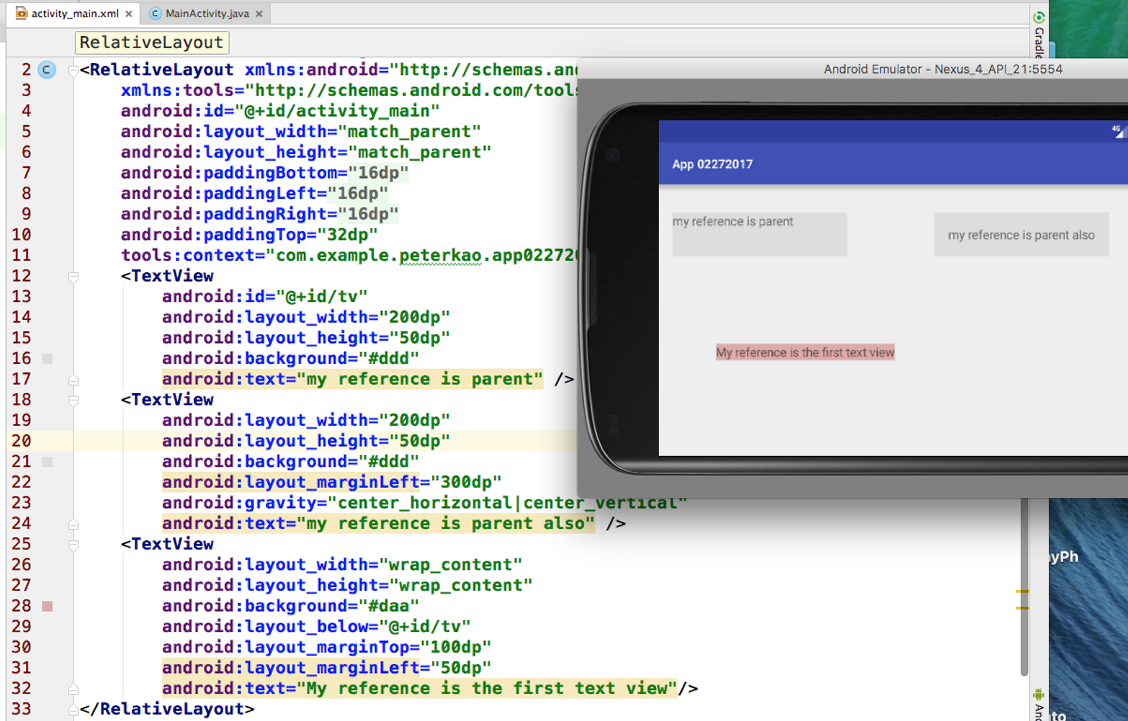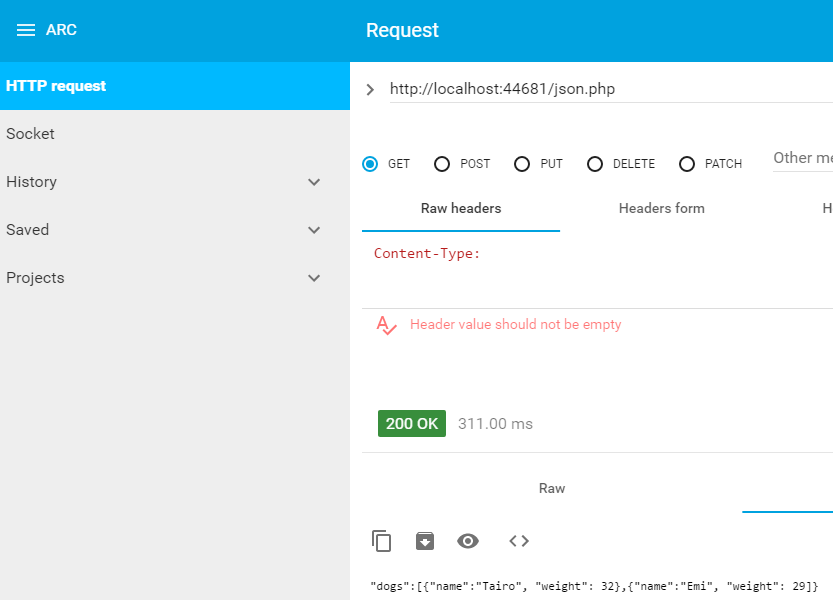3. convert a json array in String to JSONArray
- You might use json data in string format from a REST service.
- declare a JSONArray vaiable.
- First, prepare the json in javascript format
- Second, code String content = "";
- Third, copy and paste the json within "". The required back slashes will be created for you.
- type ar = new JSONArray(content)
- select the above line of code, in mac code menu, click surround with...
- select try catch
- test it, you'll get a good message.
- remove the comma in the json, test again, you'll get a bad message
- JSONArray is not the model data type for ListView,
- convert JSONArray to List is needed
- List is interface, generic.
- In this demo String is used, you can also use class as model, like Dog.
- The implementation is class ArrayList.
-
In ios swift app development, unlike Java, C, C#, C++,
the language construct to trap the expected is not try-catch,
guard-else instead.It is much more cautious for surprise
In ios swift, the data model for this scenario to display is [Dictionary<String, String>]
Aray of dictionary, each has key-value pair. It is much more flexible to define types.
if (id == R.id.action_test1) {
JSONArray ar;
// [{"name":"Tairo","weight":28},{"name":"Emi","weight":30}]
String content = "[{\"name\":\"Tairo\",\"weight\":28},{\"name\":\"Emi\",\"weight\":30}]";
try {
ar = new JSONArray(content);
Toast.makeText(this, "convert to JSONArray is good", Toast.LENGTH_LONG).show();
for (int i = 0; i < ar.length(); i++){
String name = ar.getJSONObject(i).getString("name");
String strWeight = ar.getJSONObject(i).getString("weight");
Toast.makeText(this, name + "/" + strWeight, Toast.LENGTH_LONG).show();
// JSONArray is not the model data type for ListView, further conversion is needed.
List<String> dogNames = new ArrayList<>();
for (int i = 0; i < num; i++) {
String name = ar.getJSONObject(i).getString("name");
String strWeight = ar.getJSONObject(i).getString("weight");
Toast.makeText(this, "name, weight "+ name + "," + strWeight, Toast.LENGTH_LONG).show();
// populate name to List
dogNames.add(name);
}
Toast.makeText(this, "the second dog name in the list is " + dogNames.get(1), Toast.LENGTH_LONG).show();
}
} catch (JSONException e) {
Toast.makeText(this, "convert to JSONArray is bad", Toast.LENGTH_LONG).show();
e.printStackTrace();
}
return true;
}
4. convert a json in String to JSONObject
Some rest services provides data, not as an array.
if (id == R.id.action_test3) {
JSONObject obj;
// {dogs: [{"name":"Tairo","weight":28},{"name":"Emi","weight":30}]}
String content = "{dogs: [{\"name\":\"Tairo\",\"weight\":28},{\"name\":\"Emi\",\"weight\":30}]}";
try {
obj = new JSONObject(content);
JSONArray ar = obj.getJSONArray("dogs");
int num = ar.length();
String strNum = Integer.toString(num);
Toast.makeText(this, "number of dogs is " + strNum, Toast.LENGTH_LONG).show();
} catch (JSONException e) {
Toast.makeText(this, "convert to JSONObject is bad", Toast.LENGTH_LONG).show();
e.printStackTrace();
}
return true;
}
6. ArrayAdapter, ListView, Activity
----------- 6.1 ArrayAdapter -----------
// in onCreate, add code as below
List<String> dogNames = new ArrayList<>();
dogNames.add("Tairo");
dogNames.add("Emi");
ArrayAdapter<String> adapter =
new ArrayAdapter<String>(this,
android.R.layout.simple_list_item_1,
android.R.id.text1,
items3
);
- inside onCreate method,
- create a collection data. String is used.
- add the adapter creation code
- Parameter-1 is the the context
- Parameter-2 is the layout for each item
- android.R...means build-in.
- Parameter-3 is the view id for this layout
- Parameter-4 the collection data
- Many data type are allowed, they are defined in java spec.
- run it, confirm no break for java code.
- in OO world, we use ArrayAdapter.
- As the name implies, it defined view and data.
- If you use class, instead of String for array. A class and a custom layout are needed.
----------- 6.2 ListView ---------------
- open content_main.xml, design mode
- in palette, section containers, drag a ListView
- onto the layout window
- switch to text mode
- add the code
android:id="@+id=lv"
- back to java code, add two lines as below
ListView lv = (ListView)findviewById(R.id.lv);
lv.setAdapter(adapter);
- test, see the content on the device.
- note: The content is scrollable.
- You can move the three lines to prepare data -dogNames before setContentView.
- Sometimes, the data is from a REST service.
----------- 6.3 Activity ---------------
- Your main java class is inherited from Activity, you override ancesters' methods.
- --- to create a new Activity ---
- c1. in the project window, under java, select the package name
- c2. mac menu | new | Activity | Basic Activity
- c3. in hierarchical parent, select MainActivity
- c4. click finish to create
- the class name is Main2Activity.java
- --- The following steps for navigating from MainActivity to Main2Activity ---
- nav1. open menu_main.xml
- nav2. add one menu item for the navigation
- nav3. in MainActivity, add the code for the handler as below:
Intent intent = new Intent(this, Main2Activity.class);
startActivity(intent);
return true;
- run, click the menu item for navigation
- navigate to Main2Activity
- on the top left of the action bar, click the return icon to back to MainActivity.
*passing data from MainActivity to Main2Activity using static data
in MainActivity
- create a static variable public static List<String> dogNames2;
- set its value from some method.
in Main2Activity, inside onCreate, code as below:
List<String> dogNames3 = MainActivity.dogNames2;
String dogName = dogNames3.get(0);
Toast.makeText(this, dogName, toast.LENGTH_LONG).show();
run, click menu item for navigation, to see the first dog name.
10. REST Client
--- part 1, rest get ----
- In this demo, the scope is to get rest json data from a web service.
- The download data is in json in text.
- No further data convert to JSONArray, List or rendering to ListView.
- The involved code are pretty boilerplate,
GENERIC. If you input any rest uri from a user, you can get its rest data in string.
- The easies way to code is to cloned from a sample app.
- I am continuing the app from section 9.
- The involved task will be in the background thread.
in AndroidManifest.xml, add the following code before app tag.
<uses-permission android:name="android.permission.ACCESS_NETWORK_STATE" />
<uses-permission android:name="android.permission.INTERNET" /
in MainActivity.java, add a instance helper method as below:
protected boolean isOnline(){
ConnectivityManager cm
= (ConnectivityManager) getSystemService(Context.CONNECTIVITY_SERVICE);
NetworkInfo netInfo = cm.getActiveNetworkInfo();
if (netInfo != null && netInfo.isConnectedOrConnecting()){
return true;
} else {
return false;
}
}
// create a instance variable as below:
private String uri = "http://www.mj-go-test.com/test_6_select.php";
// in onCreate, modifying the code as below
.....
if (isOnline()) {
MyTask task = new MyTask();
task.execute(uri);
Toast.makeText(this, "network is available", Toast.LENGTH_LONG).show();
} else {
Toast.makeText(this, "network isn't available", Toast.LENGTH_LONG).show();
}
}
- the uri is the rest service web address
- test to see no break, and be ready to get data ------
- create a java helper file, HttpHelper.java as below
- classic text io Java code.
--- connection, reader, read ---
package com.example.peterkao.app02272017;
import java.io.BufferedReader;
import java.io.IOException;
import java.io.InputStreamReader;
import java.net.HttpURLConnection;
import java.net.URL;
public class HttpHelper {
public static String getData(String uri){
BufferedReader reader = null;
try {
URL url = new URL(uri);
HttpURLConnection con = (HttpURLConnection) url.openConnection();
StringBuilder sb = new StringBuilder();
reader = new BufferedReader(new InputStreamReader(con.getInputStream()));
String line;
while ((line = reader.readLine()) != null){
sb.append(line + "\n");
}
return sb.toString();
} catch (Exception e) {
e.printStackTrace();
return null;
} finally {
if (reader != null){
try {
reader.close();;
} catch (IOException e){
e.printStackTrace();
return null;
}
}
}
}
}
code review - getData
- Using a uri, create a connection.
- Create a reader with two classes.
- InputStreamReader is to get data character by character.
- BufferedReader is to store data in buffered... then move.
- Using the reader, get data line by line.
- The text data has escape charater for the end of line
- This code pattern has been used since Cobol language.
start rest get
- modify the inner class as below:
- use uri as data source.
- In method doInBackground, do download in the background, also pass the result to method doPostExecute.
- In method doPosteExecute, rendering the result in ui thread.
private class MyTask extends AsyncTask{
@Override
protected String doInBackground(String... params){
String contents = "";
try {
contents = HttpHelper.getData(params[0]);
} catch (Exception e) {
e.printStackTrace();
}
return contents;
}
@Override
protected void onPostExecute(String result) {
TextView tv = (TextView)findViewById(R.id.tv);
tv.setText(result);
}
}
preparing php rest service - get
- A php is created in a web server, and tested with ARC. All are wrok.
- I commented out two lines, the tests were good too.
- in ARC, the content type is not set, still ok.
- Both php code and ARC test are listed as below
- The file is moved to http://www.mj-go-test.com/json.php
- In the Android app, I replaced the uri, the test was good.
<?php
$data1 = "['a4', 'b', 'c' ]";
$data2 = "{'name' : 'tairo'}";
$data3 = "{'name' : 'emi', 'weight' : 32}";
$data4 = '"dogs":[{"name":"Tairo", "weight": 32},{"name":"Emi", "weight": 29]}';
//header('Content-Type: application/json');
//echo json_encode($data3);
echo $data4;
?>
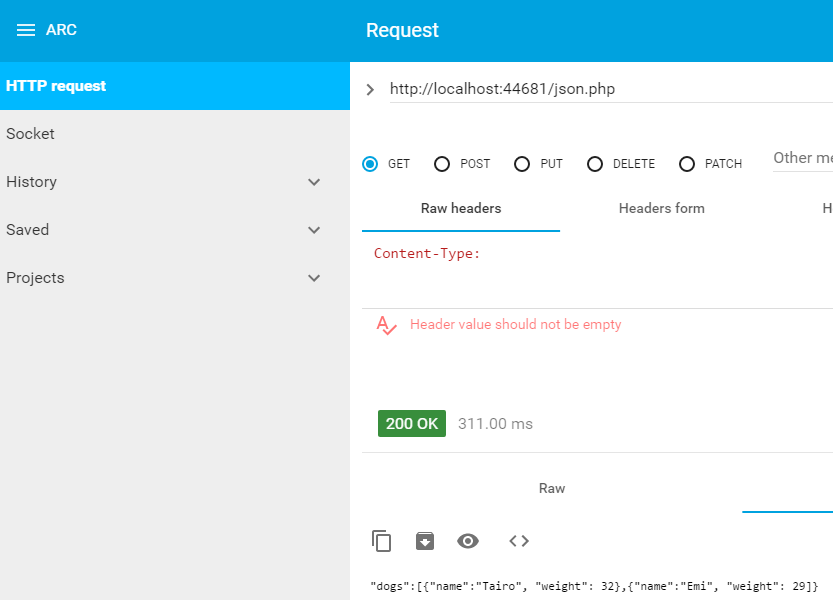
--- part 2, rest post ----
intro
- The defined purpose for post data is to pass data to the rest service.
- Once the data arrive in the server, it is up to the server-side to use the data.
- In you want to futher to interact in database tier, the data can used for insert, update, delete, select-where.
-
The following is the steps:
- use the similar seleton as rest-get.
- get the uri for post, the php code is to echo the post data
- create a connection, adding extra code, con.setRequestMethod("POST");
- Then, add one line of code con.setDoOutput(true); for more network security.
- In Apple ios, the required security is more strict, all in HTTPS protocal.
- prepare a json data for post
- create writer, then write
- Then, use rest-get code to verify the data echoed back.
service code
http://www.mj-go-test.com/post_echoback.php
<?php
echo file_get_contents("php://input");
?>
- step 1, the method reads the input
- step 2, the method converts the input data into string.
- step 3, echo the string
- The method argument is PHP's convention.
create the app for post
- --- step 1, app skeleton ---
- new app | basic activity template
- menu_main.xml, change id to "@+id/action_post", title to post
- in its handler, add a toast message, test.
- --- step 2, app skeleton more
- from the previous app for rest get, clone the following:
- in the manifest file, add two the security permissions
- in MainActivity.java, inner class, method isOnline
- build, see no break.
- --- step 3, launch a post reuest ---
in MainActivity, code the menu item handler
if (online()){
MyTask = new MyTask();
task.execute();
} else {
// output error
}
- --- step 4, code post and get ---
private class MyTask extends AsyncTask {
@Override
protected String doInBackground(String... p) {
BufferedReader reader = null;
try {
//-------- 1. post ----------------------
String strUri = "http://www.mj-go-test.com/post_echoback.php";
URL url = new URL(strUri);
HttpURLConnection con = (HttpURLConnection) url.openConnection();
con.setRequestMethod("POST");
JSONObject obj = new JSONObject();
obj.put("weight", new Integer(29));
obj.put("name", "Emi kao");
String myData = "params = " + obj.toString();
con.setDoOutput(true);
OutputStreamWriter writer = new OutputStreamWriter(con.getOutputStream());
writer.write(myData);
writer.flush();
//-------- 2. get the echo data back from the service -----------
StringBuilder sb = new StringBuilder();
reader = new BufferedReader(new InputStreamReader(con.getInputStream()));
String line;
while ((line = reader.readLine()) != null) {
sb.append(line + "\n");
}
return sb.toString();
//-------- end --------------------------------------
//return "post and get done";
} catch (Exception e) {
e.printStackTrace();
return null;
} finally {
if (reader != null) {
try {
reader.close();
} catch (IOException e) {
e.printStackTrace();
return null;
}
}
}
}
@Override
protected void onPostExecute(String result) {
Toast.makeText(MainActivity.this, result, Toast.LENGTH_SHORT).show();
}
} //---------------------- end of inner class